
upload photo | donate | calendar
 |
my profile |
register |
faq |
search upload photo | donate | calendar |
|
|
#1501 |
|
Lifer
Lifetime Forum Patron Join Date: Dec 2003
Location: PORT ST LUCIE, FLORIDA
Posts: 12,216
Thanks: 6,209
Thanked 4,138 Times in 2,176 Posts
|
Every US uniform http://www.bing.com/images/search?q=...rm&FORM=RESTAB
|
|
|
|
|
#1502 |
|
Lifer
Lifetime Forum Patron Join Date: Dec 2003
Location: PORT ST LUCIE, FLORIDA
Posts: 12,216
Thanks: 6,209
Thanked 4,138 Times in 2,176 Posts
|
US uniform from WW1~~http://www.bing.com/images/search?q=...ms&FORM=RESTAB
|
|
|
|
|
#1503 |
|
Lifer
Lifetime Forum Patron Join Date: Dec 2003
Location: PORT ST LUCIE, FLORIDA
Posts: 12,216
Thanks: 6,209
Thanked 4,138 Times in 2,176 Posts
|
WW1 German uniforms http://www.bing.com/images/search?q=...FORM=IRBPRS&=0
|
|
|
|
|
#1504 |
|
Lifer
Lifetime Forum Patron Join Date: Dec 2003
Location: PORT ST LUCIE, FLORIDA
Posts: 12,216
Thanks: 6,209
Thanked 4,138 Times in 2,176 Posts
|
General Patton Favorite Rifle~http://www.pattonhq.com/garand.html
|
|
|
|
|
#1505 |
|
Lifer
Lifetime Forum Patron Join Date: Dec 2003
Location: PORT ST LUCIE, FLORIDA
Posts: 12,216
Thanks: 6,209
Thanked 4,138 Times in 2,176 Posts
|
R. Lee Ermey loves machine guns~~~ https://www.youtube.com/watch?v=T_2134EwPuI
|
|
|
|
|
#1506 |
|
Lifer
Lifetime Forum Patron Join Date: Dec 2003
Location: PORT ST LUCIE, FLORIDA
Posts: 12,216
Thanks: 6,209
Thanked 4,138 Times in 2,176 Posts
|
Contempory Handguns of WW2~~https://gunsmagazine.com/contemporary-handguns-of-wwll/
|
|
|
|
|
#1507 |
|
Lifer
Lifetime Forum Patron Join Date: Dec 2003
Location: PORT ST LUCIE, FLORIDA
Posts: 12,216
Thanks: 6,209
Thanked 4,138 Times in 2,176 Posts
|
Browning Hi Power Now And Then~ http://gunsmagazine.com/browning-hi-power-then-now/
|
|
|
|
|
#1508 |
|
Lifer
Lifetime Forum Patron Join Date: Dec 2003
Location: PORT ST LUCIE, FLORIDA
Posts: 12,216
Thanks: 6,209
Thanked 4,138 Times in 2,176 Posts
|
Konisburg Colt http://www.thetruthaboutguns.com/201...olt-nazi-1911/
|
|
|
|
|
#1509 |
|
Lifer
Lifetime Forum Patron Join Date: Dec 2003
Location: PORT ST LUCIE, FLORIDA
Posts: 12,216
Thanks: 6,209
Thanked 4,138 Times in 2,176 Posts
|
A story of a German in the 29th infantry Baden of which I am proud to own an artillery luger and board both marked. He provides a great narrative reminding me of "All Quiet On The Western Front! http://www.telegraph.co.uk/history/w...-to-death.html
|
|
|
|
|
#1510 |
|
Lifer
Lifetime Forum Patron Join Date: Dec 2003
Location: PORT ST LUCIE, FLORIDA
Posts: 12,216
Thanks: 6,209
Thanked 4,138 Times in 2,176 Posts
|
Early Russian Firearm History~~http://www.thefreelibrary.com/Russia...r.-a0323975952
|
|
|
|
|
#1511 |
|
Lifer
Lifetime Forum Patron Join Date: Dec 2003
Location: PORT ST LUCIE, FLORIDA
Posts: 12,216
Thanks: 6,209
Thanked 4,138 Times in 2,176 Posts
|
|
|
|
|
|
#1512 |
|
Lifer
Lifetime Forum Patron Join Date: Dec 2003
Location: PORT ST LUCIE, FLORIDA
Posts: 12,216
Thanks: 6,209
Thanked 4,138 Times in 2,176 Posts
|
I can never pass up a test piece! http://testluger.com/?page_id=2
|
|
|
|
|
#1513 |
|
Lifer
Lifetime Forum Patron Join Date: Dec 2003
Location: PORT ST LUCIE, FLORIDA
Posts: 12,216
Thanks: 6,209
Thanked 4,138 Times in 2,176 Posts
|
The Powell Device Luger~http://www.historicalfirearms.info/p...he-us-army-was
|
|
|
|
|
#1514 |
|
Lifer
Lifetime Forum Patron Join Date: Dec 2003
Location: PORT ST LUCIE, FLORIDA
Posts: 12,216
Thanks: 6,209
Thanked 4,138 Times in 2,176 Posts
|
From a prior auction~http://www.gundigest.com/gun-collect...tember-auction Did these come with holsters?
|
|
|
|
|
#1515 |
|
Lifer
Lifetime Forum Patron Join Date: Dec 2003
Location: PORT ST LUCIE, FLORIDA
Posts: 12,216
Thanks: 6,209
Thanked 4,138 Times in 2,176 Posts
|
Finally The Powell Device History~ https://www.warhistoryonline.com/war...-ordnance.html
|
|
|
|
|
#1516 |
|
User
Join Date: Feb 2010
Location: Tennessee
Posts: 1,149
Thanks: 159
Thanked 664 Times in 318 Posts
|
Eric,
You may want to try screen shots, instead of taking pictures of your monitor. Just hit the "Prt Scr" key on your keyboard, then you can paste the screen shot into MS Paint and hit "Ctrl" and "V" keys at the same time. Save the picture, and you'll have a perfect image of what you had on the screen. No camera needed. 
|
|
|
|
|
#1517 |
|
Lifer
Lifetime Forum Patron Join Date: Dec 2003
Location: PORT ST LUCIE, FLORIDA
Posts: 12,216
Thanks: 6,209
Thanked 4,138 Times in 2,176 Posts
|
Inside A German Submarine Base~~~http://web.mst.edu/~rogersda/umrcour...es-revised.pdf I will learn to properly post tommorow!
|
|
|
|
|
#1518 |
|
Lifer
Lifetime Forum Patron Join Date: Dec 2003
Location: PORT ST LUCIE, FLORIDA
Posts: 12,216
Thanks: 6,209
Thanked 4,138 Times in 2,176 Posts
|
A Great U-Boat site~~http://www.uboat.net/
|
|
|
|
|
#1519 |
|
Lifer
Lifetime Forum Patron Join Date: Dec 2003
Location: PORT ST LUCIE, FLORIDA
Posts: 12,216
Thanks: 6,209
Thanked 4,138 Times in 2,176 Posts
|
Luger Minitures almost expensive as the real thing!! http://www.craftsmanshipmuseum.com/LefevreLuger.pdf
|
|
|
|
|
#1520 |
|
Lifer
Lifetime Forum Patron Join Date: Dec 2003
Location: PORT ST LUCIE, FLORIDA
Posts: 12,216
Thanks: 6,209
Thanked 4,138 Times in 2,176 Posts
|
The Three Deadliest Gun Fighting Pistols in History~ http://www.gundigest.com/gun-collect...g-pistols-time
|
|
|
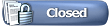 |
|
|