Inserting A Linked Image Into Text
As suggested, this third pictorial
How To is on inserting an image link into the post.
Attaching a pic leaves it at the bottom of the post;
Inserting the pic allows comment right along with the pic.
First we need a suitable thread to insert the image into. For brevity and clarity, I'll use a mythical thread entitled
Gonzo LP08 Project.

Here's the first step: Locating the thread on the forum.

We'll insert the pic between the two paragraphs. The pic can be located anywhere on the forum, in the threads or in the albums. I'll be using a pic from my Gonzo thread.

First step is to locate the picture you want to link. Open up the thread or album containing the pic in a separate window. My thread is at
http://forum.lugerforum.com/showthre...t=32947&page=2.
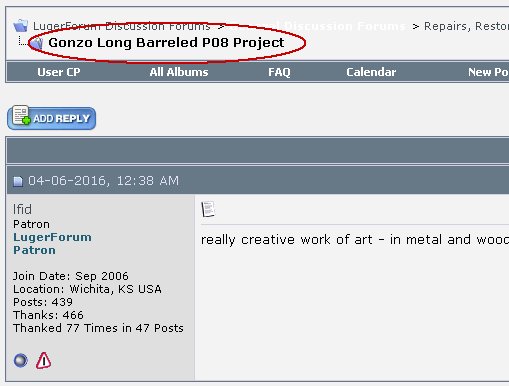
The pic is in
Post # 22.

Right-click on the image and select
"Copy Link Location". That will copy the URL of the link into Notepad.

Now open up the post you wish to copy the link into, place the cursor in the text field where you wish the image to appear, and click the
"Postcard" icon to open the image insert window, and insert the URL link from Notepad into the space indicated. Click
"OK".

Adjust/add spaces/lines between the URL and the text for clarity.

Now go down to the lower right corner again and click
"Save".

The linked image is now inserted with the text.
You're done! 
